Hexo博客Next主题加入音乐播放器-SQPlayer
SQPlayer一个简洁到极致的单曲播放器。代码由奇趣保罗(https://paugram.com)原创,并遵守 MIT 开源协议。
下载播放器
网址:github.com
解压找到需要的文件:SQPlayer.js和SQPlayer.css
安装播放器
将SQPlayer.js放到博客对应的\node_modules\hexo-theme-next\source\js文件夹下。
将SQPlayer.css放到博客对应的\node_modules\hexo-theme-next\source\css文件夹下。
修改文件
修改SQPlayer.css样式,使其适合主题侧边栏。
1 | sqp { |
修改SQPlayer.js
1 | setupByCloudMusic = (cid, server) => { |
把CSS引入到生成的主页中
需要在在网页 head 标签引用项目的 CSS 文件 SQPlayer.css:
1 | <head> |
修改\node_modules\hexo-theme-next\layout\_layout.njk文件,添加<link href="SQPlayer.css" rel="stylesheet" type="text/css"/>
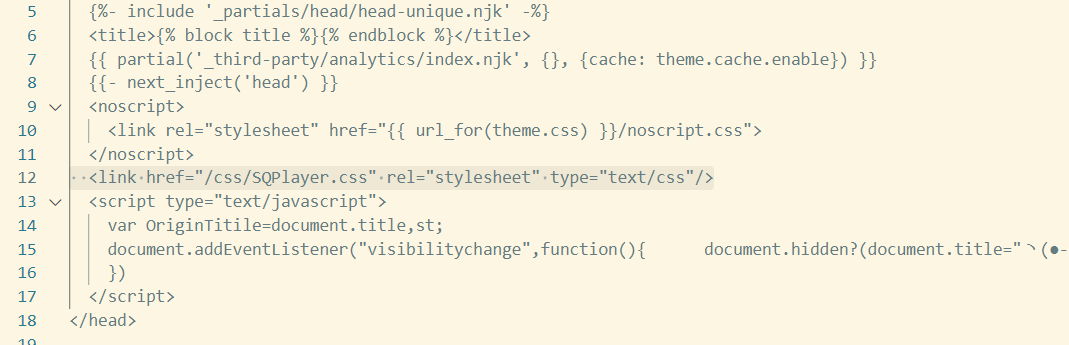
引入JS
hexo\node_modules\hexo-theme-next\layout\_scripts\index.njk
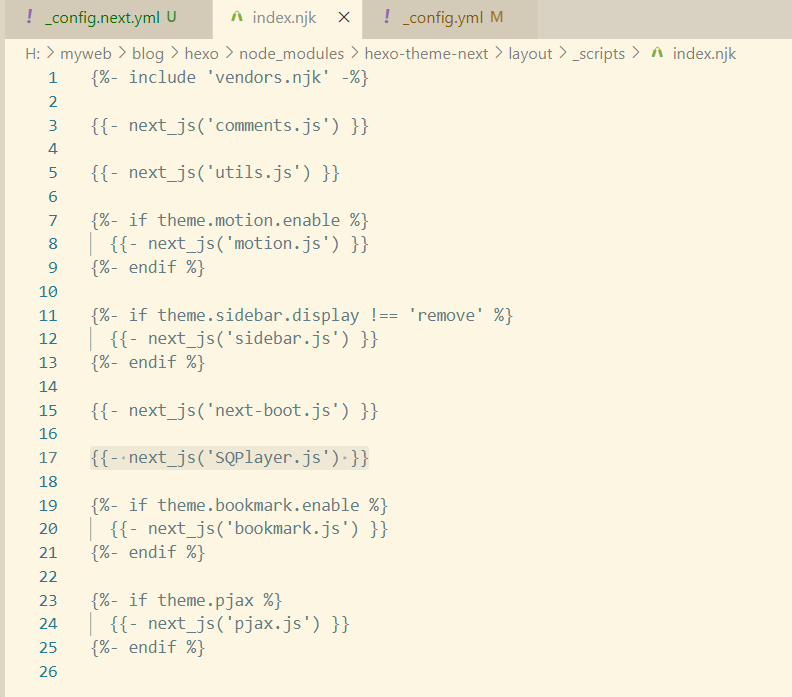
放置到侧边栏
在网页 body 标签内的最后一行,或使用 defer 属性引用项目的 JS 文件 SQPlayer.js。
如果使用 data-cid 属性引用播放器,就写成这样,其中 23682511 就是网易云音乐一首歌的 ID。
1 | <body> |
修改\node_modules\hexo-theme-next\layout_macro\sidebar.njk文件,添加<script src="SQPlayer.js"></script>
修改 \node_modules\hexo-theme-next\layout_macro\sidebar.njk文件,添加<sqp data-cid="2112569740"></sqp>
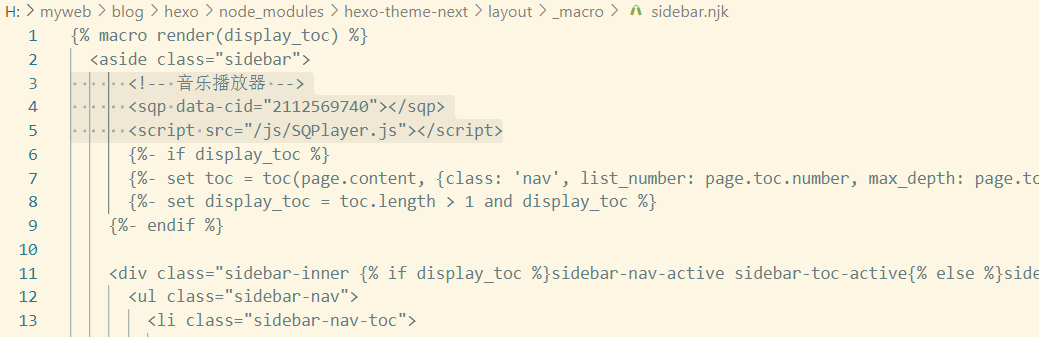
在网页 body 标签内插入一个 sqp 标签:
1 | <body> |
如果使用静态方法引用播放器,则需要同时编写四个属性。
1 | <sqp data-title="Crimson & Clover" data-artist="Tommy James" data-cover="封面链接" data-link="歌曲链接"></sqp> |
其他属性可以参考本文档的 属性 节点。
属性
Square Player 支持以下属性,它们分别的意义是:
| 属性名 | 用途 |
|---|---|
| left | 至左显示 |
| data-title | 歌曲名,用于自定义歌曲 |
| data-artist | 艺术家,用于自定义歌曲 |
| data-cover | 专辑封面图片链接,用于自定义歌曲 |
| data-link | 歌曲地址,用于自定义歌曲 |
| data-cid | 网易云音乐的 ID,如果编写了此项目,将忽略以上 data-*设置 |
将以上属性放在<sqp> 标签内即可生效。
修改歌曲-网易云
歌单ID
打开网易云找到喜欢的歌单,浏览器地址栏会显示ID
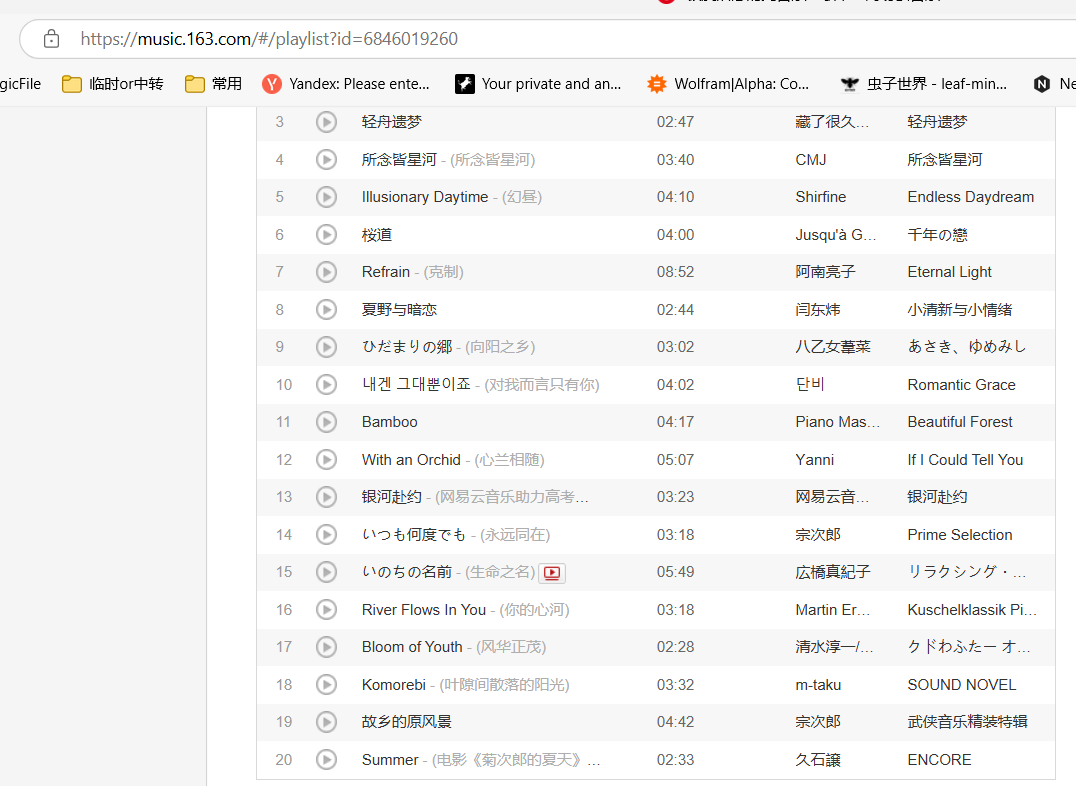
将该ID填写到https://api.moeyao.cn/meting/?type=playlist&id=连接中,可查看到返回的Json数据。

可以根据返回的歌单Json在html页面的body中手动修改成喜欢的单曲。无需改动SQPlayer.js
1 | <sqp data-title="라라라" data-artist="淑熙" data-cover="https://api.moeyao.cn/meting/?server=netease&type=cover&id=5357743" data-link="https://api.moeyao.cn/meting/?server=netease&type=url&id=5357743"></sqp> |
此外,也可以通过修改SQPlayer.js文件来引用单曲。
首先,在html页面的body中引用歌单id
1 | <sqp data-cid="6846019260"></sqp> |
还要修改SQPlayer.js文件,
-
fetch() -
const item = items[0];中[0]表示第一首歌,依此类推,选择对应的单曲
1 | setupByCloudMusic = (cid, server) => { |
参考
Square Player 文档

