使用Rstudio提交到GitHub仓库过程中出现的问题及其解决办法
问题1:
在使用Rstudio中的git,提交 (commit) 时会出现以下错误:
1 | error: gpg failed to sign the data |
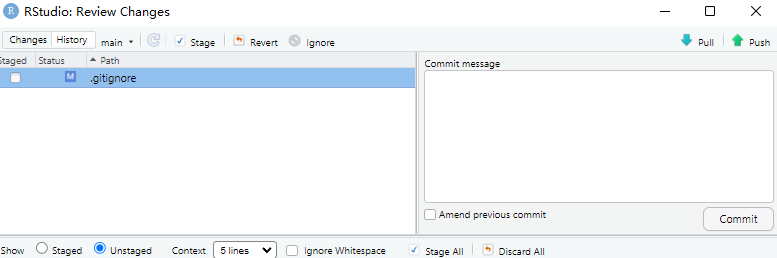
通过搜索,查到以下解决办法,办法可行。
这是一个常见的错误,通常与与GnuPG(GNU隐私保护)工具集相关的问题有关。GnuPG是一个用于加密和数字签名的免费软件,常用于保护Git提交的完整性和真实性。
错误原因
gpg失败签名数据错误可能由以下几个原因引起:
a. GnuPG未正确配置
在某些情况下,GnuPG未正确配置可能导致无法签名数据。这可能是由于缺少必要的密钥对或不正确的配置文件设置。
b. 缺少GnuPG密钥
要对Git提交进行签名,您需要使用GnuPG密钥对。如果您没有生成或导入密钥,那么Git将无法执行签名操作。
c. Git设置错误
有时,Git的设置可能会影响GnuPG的签名功能。可能存在不正确的配置或设置冲突,导致gpg无法成功签名数据。
解决办法
-
查看是否存在GnuPG密钥
1 | gpg --list-keys |
存在密钥显示如图: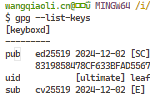
-
生成新的密钥
1 | gpg --gen-key |
-
导入GnuPG密钥
导出新生成的公钥和私钥:
1 | gpg --output pubkey.gpg --armor --export zhang6410319@hotmail.com |
将公钥和私钥导入到GnuPG密钥环中:
1 | gpg --import pubkey.gpg |
-
问题解决
问题2:
Rstudio和VStudio运行Git过程中会弹出账号选择窗口。
原因:设定了多个账号,未设定默认。
解决办法
方法一 设定默认账号
1 | # git config --global credential.<URL>.username <USERNAME> |
关联默认账户与已存在于本地的clone:
1 | git remote set-url origin https://leafminer@github.com/ |
方法二 退出多余账号
使用git credential-manager github管理账号
先查看当前存在的账号:
1 | git credential-manager github |
删除不需要的账号:
1 | git credential-manager github logout 22977646 |
示例结果如下图:
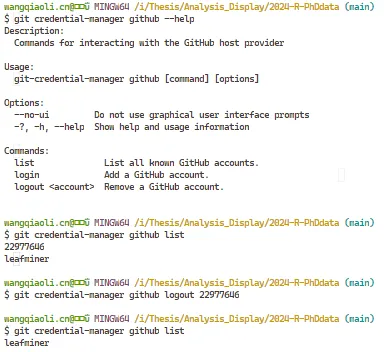
参考
-
https://geek-docs.com/git/git-questions/807_git_git_error_gpg_failed_to_sign_data.html
-
https://github.com/git-ecosystem/git-credential-manager/blob/main/docs/multiple-users.md#tldr-tell-gcm-to-remember-which-account-to-use

